|
|
|
• Home • Rescue Me • Products • Services • IS Confidential Blog • Support • About Us • Press/Media • |
|
|
|
• Home • Rescue Me • Products • Services • IS Confidential Blog • Support • About Us • Press/Media • |
 |
How toinstall SPYBOT
|
Assuming that you have started the setup program by opening the Spybot setup program the follow prompt will guide you thru the installation of the software.
 <---- Click OK
<---- Click OK
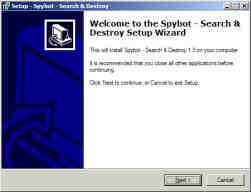 <---- Click Next
<---- Click Next
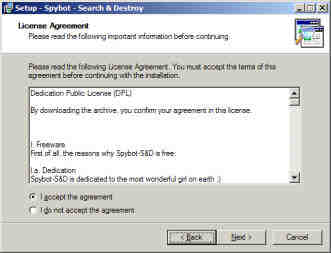 <---- Select "I accept the agreement"
then Click Next for the next 4 screens until you get to :
<---- Select "I accept the agreement"
then Click Next for the next 4 screens until you get to :
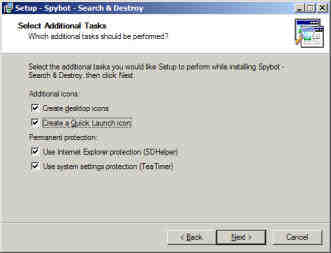 <---- Select all 4 check boxes then Click Next and then Next for the rest of the
screens then Finish
<---- Select all 4 check boxes then Click Next and then Next for the rest of the
screens then Finish
 <--- Finish! now the software will continue with the configuration wizard.
<--- Finish! now the software will continue with the configuration wizard.
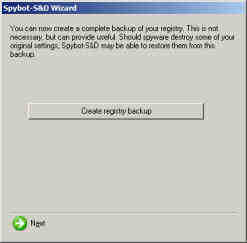 <-- Click Next on all the screens until the the main program displays.
<-- Click Next on all the screens until the the main program displays.
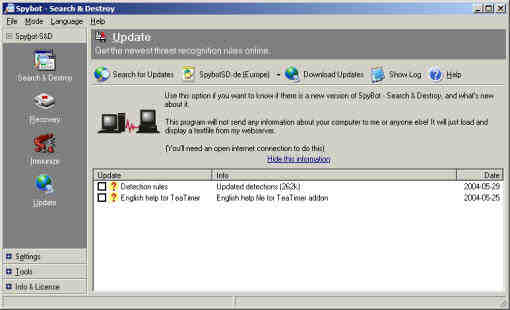
Click on Update and click on the "Search for Updates" then click on the updates, then "download updates" If it does not download, change "SpybotSD de Europe" for another region.
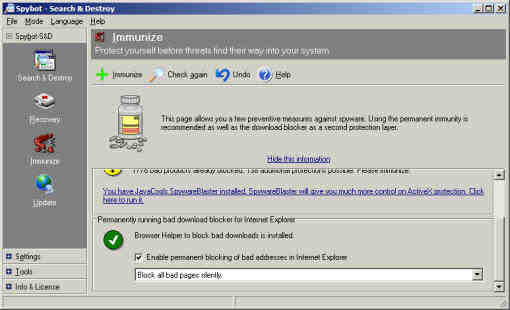
Now Select Immunize and click on the check box "Enable permanent blocking of bad addresses in Internet Explorer"
Click on the GREEN "Immunize" and Click on the Spyglass "Check again"
and now your done, You can additionally give the program a run by clicking on Search and Destroy and clock on the Spyglass "Check for Problems"
After completion you my get a listing of problems, if so, click fix selected problems and your spyware bad stuff will be removed,
|
• Home • Rescue Me • Products • Services • IS Confidential Blog • Support • About Us • Press/Media • |
| Send mail to
info@cci.net
with
questions or comments about this web site. Our Clients are Good Netizens who follow our Acceptable Use Policy Copyright © 2015 CCI.NET |
|
|
|
|